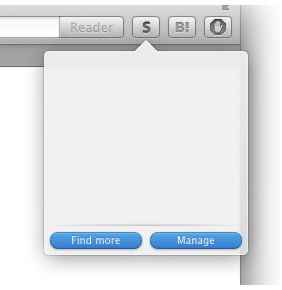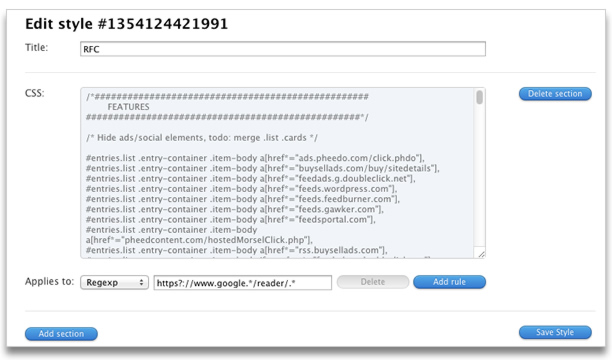A table of iOS devices
- 2012.12.10 Monday
- dev
I've created a table to list iOS devices for my development purpose (2014 Nov):
| Devices | Release | CPU | Screen | iOS | |||||||
|---|---|---|---|---|---|---|---|---|---|---|---|
| Version | 2 | 3 | 4 | 5 | 6 | 7 | 8 | ||||
| iPhone | 2007 | armv6 | 320 x 480 | 1.0 - 3.1.3 | OK | OK | NG | NG | NG | NG | NG |
| iPhone 3G | 2008 | armv6 | 320 x 480 | 2.0 - 4.2.1 | OK | OK | OK | NG | NG | NG | NG |
| iPhone 3GS | 2009 | armv7 | 320 x 480 | 3.0 - 6.1.4 | NG | OK | OK | OK | OK | NG | NG |
| iPhone 4 (GSM) | 2010 | armv7 | 640 x 960 * | 4.0 - 7.1.2 | NG | NG | OK | OK | OK | OK | NG |
| iPhone 4 (CDMA) | 2011 | armv7 | 640 x 960 * | 4.2.5 - 7.1.2 | NG | NG | OK | OK | OK | OK | NG |
| iPhone 4S | 2011 | armv7 | 640 x 960 * | 5.0 - | NG | NG | NG | OK | OK | OK | OK |
| iPhone 5 | 2012 | armv7s | 640 x 1136 * | 6.0 - | NG | NG | NG | NG | OK | OK | OK |
| iPhone 5c | 2013 | armv7s | 640 x 1136 * | 7.0 - | NG | NG | NG | NG | NG | OK | OK |
| iPhone 5s | 2013 | arm64 | 640 x 1136 * | 7.0 - | NG | NG | NG | NG | NG | OK | OK |
| iPhone 6 | 2014 | arm64 | 750 x 1334 * | 8.0 - | NG | NG | NG | NG | NG | NG | OK |
| iPhone 6 plus | 2014 | arm64 | 1242 x 2208 ** | 8.0 - | NG | NG | NG | NG | NG | NG | OK |
| iPod touch | 2007 | armv6 | 320 x 480 | 1.1 - 3.1.3 | OK | OK | NG | NG | NG | NG | NG |
| iPod touch (2nd) | 2008 | armv6 | 320 x 480 | 2.1.1 - 4.2.1 | NG | OK | OK | NG | NG | NG | NG |
| iPod touch (3rd) | 2009 | armv7 | 320 x 480 | 3.1 - 5.1.1 | NG | OK | OK | OK | NG | NG | NG |
| iPod touch (4th) | 2010 | armv7 | 640 x 960 * | 4.1 - 6.1.4 | NG | NG | OK | OK | OK | NG | NG |
| iPod touch (5th) | 2012 | armv7 | 640 x 1136 * | 6.0 - | NG | NG | NG | NG | OK | OK | OK |
| iPad | 2010 | armv7 | 768 x 1024 | 3.2 - 5.1.1 | NG | OK | OK | OK | NG | NG | NG |
| iPad 2 | 2011 | armv7 | 768 x 1024 | 4.3 - | NG | NG | OK | OK | OK | OK | OK |
| iPad (3rd) | 2012 | armv7 | 1536 x 2048 * | 5.1 - | NG | NG | NG | OK | OK | OK | OK |
| iPad (4th) | 2012 | armv7s | 1536 x 2048 * | 6.0 - | NG | NG | NG | NG | OK | OK | OK |
| iPad Air | 2013 | arm64 | 1536 x 2048 * | 7.0 - | NG | NG | NG | NG | NG | OK | OK |
| iPad Air 2 | 2014 | arm64 | 1536 x 2048 * | 8.1 - | NG | NG | NG | NG | NG | NG | OK |
| iPad mini | 2012 | armv7 | 768 x 1024 | 6.0 - | NG | NG | NG | NG | OK | OK | OK |
| iPad mini Retina | 2013 | arm64 | 1536 x 2048 * | 7.0 - | NG | NG | NG | NG | NG | OK | OK |
| iPad mini 3 | 2014 | arm64 | 1536 x 2048 * | 8.1 - | NG | NG | NG | NG | NG | NG | OK |
"CPU" actually means "CPU architecture". Emphasized text in Screen indicates "Retina display".** represents 3x resolution.
The following versions of iOS work for specific devices:
| 3.2.* | Only for 1st generation iPad |
|---|---|
| 4.0 - 4.1 | Not working for iPad |
| 4.2.5 - 4.2.10 | Only for iPhone 4 (CDMA). |
- References:

![Reeder on Safri [Screen Shot] Reeder on Safri](http://serennz.sakura.ne.jp/sb/img/file403_reeder_on_safari.jpg)